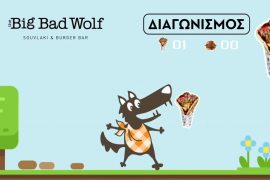TutsPlaza comes with some very useful shortcodes, we’ve implemented the most commonly used functions such as Good lists and Bad lists, left and right pullquotes, info boxes, highlights and download buttons. Below are the examples and how to use them.
Lists
Good list (Use [good_list]list items here[/good_list] to activate)
[good_list]
- Lorem ipsum dolor sit amet
- rus turpis, id vulputate velit
- Aliquam feugiat viverra urna
- Nam ornare mi sed nibh malesu
[/good_list]
Bad list (Use [bad_list]list items here[/bad_list] to activate)
[bad_list]
- ada convallis ed gravidamolestie leo
- magna eget ante onec tincidunt justo
- ligula libero placerat mi sagittis pulvinar
- est arcu at lorem ces vel ornare sit amet
[/bad_list]
Blockquotes
Use [quote_left] text [/quote_left] to activate the pullquote (left alligned).
Use [quote_right] text [/quote_right] to activate the pullquote (right alligned).
Morbi ullamcorper accumsan tempor. Quisque euismod posuere risus, eget dictum nisl laoreet non. Maecena neque augue, feugiat accumsan molestie ac, porttitor a lorem. Phasellus pulvinar elementum pretium. [quote_left]This is a pullquote (left alligned). blablablablablaaaa[/quote_left] Curabir hyunc et libero lacinia gravida suscipit sit amet nulla. Libdiam quis risus semper ullamcorper a quis urna. Proin luctus ullamcorper ultrices. Vestibulum nisprimis in faucibus orci luctus et ultrices posuere Curae; Sed tellus velit, ultricies ut condimentum et Morbi ullamcorper accumsan tempor. Quisque euismod po suere risus, eget dictum nisl laoreet non. [quote_right]This is a pullquote (right alligned). blablablablablaaaa[/quote_right] Maecenas neque augue, feugiat accumsan molestie ac, porttitor a lorem. Phasellus pulvinar elementum pretium. Curabitur Morbi ullamcorper accumsan tempor. Quis que euismod posuere risus, eget dictum nisl laoreet non. Maecenas neque augue, feugiat accumsan molestie ac, porttitor a lorem. Nam ornare mi sed nibh malesuada convallis. Sed gravida, lorem sed pharetra varius.
This is a normal blockquote, you can use the normal wordpress blockquote tags to use them. Nam ornare mi sed nibh malesuada convallis. Sed gravida, lorem sed pharetra varius.
Button links
You’re able to use buttons inside your posts in very easy way, look at the examples below
click here
I’m a very very longgggggggg button Link
Information Boxes
You’re also able to use information boxes inside your posts in very easy way, look at the examples below.
Use [download_box] text here [/download_box] to activate. See example below
[download_box]This is the download box for inside the posts[/download_box]
Use [warning_box] text here [/warning_box] to activate. See example below
[warning_box]This is the warning text inside the post[/warning_box]
use [info_box]text here[/info_box] to activate. See example below
[info_box]This is the information text inside the post[/info_box]
Hightlight Shortcodes
There are two shortcodes for this function.
to activate the dark, ad [highlight_dark]text here[/highlight_dark]
to activate the red, ad [highlight_red]text here[/highlight_red]
[highlight_dark] This is the highlight shortcode[/highlight_dark] Lorem ipsum dolor sit amet, consectetuer adipiscing elit. Morbi commodo, ipsum sed pharetra gravida, orci magna rhoncus neque.
[highlight_red] This is another highlight shortcode[/highlight_red] id pul vinar odio lorem non turpis. Nullam sit amet enim. Suspendisse id velit vitae ligula volutpat condimentum. Aliquam erat volutpat.